xFi Complete is Xfinity’s $25 add-on that gives you unlimited data, better WiFi coverage, and built-in security for your home internet.
If you’re like me and rely heavily on the internet for work, streaming, or just staying connected, then you’re probably always looking for ways to make your home WiFi setup better.
I recently looked into this package offered by Xfinity, and thought I’d share a simple breakdown of what it offers and whether it’s worth the extra money.
And if you’re an AT&T user, you might want to check out AT&T ActiveArmor, too.
I’m writing this as someone who cares about practical solutions, not tech jargon or sales pitches. So here’s my honest take on what xFi Complete includes and who it’s really for.
Table of Contents
What is xFi Complete?
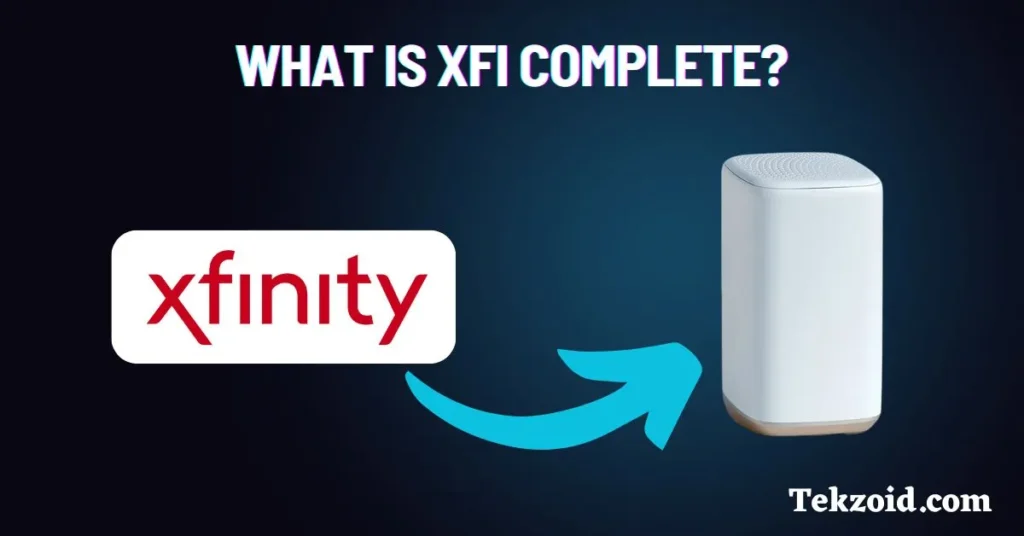
xFi Complete is basically an upgraded version of Xfinity’s regular internet service. The main idea is to give you unlimited data, better security, and more consistent WiFi throughout your home. Instead of paying separately for extra features, everything is bundled together.
If you’re dealing with slow internet in some rooms, worried about online threats, or constantly going over your monthly data limit, this package might solve a few of those headaches.
Key Benefits of xFi Complete for Your Home
1. Unlimited Data
This is probably the biggest reason people consider xFi Complete. With most Xfinity plans, you get 1.2TB of data per month. That might be enough for some, but if you stream a lot, download games, or work from home, it’s easy to go over. With this plan, you don’t have to worry about limits.
2. Advanced Security
This part stood out to me. It also includes online threat protection for all devices connected to your home WiFi and even when you’re on mobile networks. That means it helps block malware, phishing attempts, and suspicious activity, without you needing to install extra software.
3. Whole-Home WiFi with a WiFi Boost Pod
If you’ve got WiFi dead zones in your home, you’ll like this feature. The included Boost Pod extends your WiFi range so you can get a strong connection even in the corners of your house. I know this can be a game changer for folks with larger homes or thick walls.
4. Xfinity Gateway with Wi-Fi 6
Instead of using your own modem and router, xFi Complete gives you the latest Xfinity Gateway. It supports Wi-Fi 6, which means faster and more stable connections, especially when multiple devices are online at the same time.
How Much Does xfi Complete Cost?
It’s an extra $25 per month on top of your current internet plan. That might sound like a lot, but if you’re already paying overage fees for going past your data cap, it might actually save you money.
Should You Get xFi Complete?
Here’s when I think it makes sense:
- You often go over the 1.2TB data limit.
- You work remotely or have kids doing online classes.
- You’ve got WiFi dead zones and need better coverage.
- You prefer using Xfinity’s latest equipment instead of buying your own.
But if you’re under the data cap and already have a strong setup at home, you probably don’t need to upgrade. It depends on your situation.
Video Guide:
Final Thoughts
I like solutions that are simple and work without a lot of hassle. xFi Complete isn’t for everyone, but for people who stream often, work from home, or just want peace of mind when it comes to online safety and WiFi reliability, it’s a solid option.
I use this blog to share things that I either use myself or think are worth talking about. If you’ve been considering upgrading your internet, I hope this helped clear things up a bit.
Have questions about this plan or something else tech-related? Feel free to reach out. I’m always down to help where I can.
Related FAQs
What’s the difference between xFi Gateway and xFi Complete?
The xFi Gateway is just the modem-router combo. xFi Complete is a package that includes the Gateway, unlimited data, extra security, and WiFi coverage support like the Boost Pod.
Can I get more than one xFi Pod?
Yes, but the xFi Complete package includes just one. If you need more coverage, you can buy additional pods separately.