Thinking about changing your mobile carrier but worried about the hassle? I’ve been there too.
The good news is that switching to AT&T is much easier than most people think. You don’t need to buy a new phone or get a new number. You can keep what you have and still save some money.
Here’s how it works, step-by-step, with no fluff.
Table of Contents
Why Switch to AT&T?
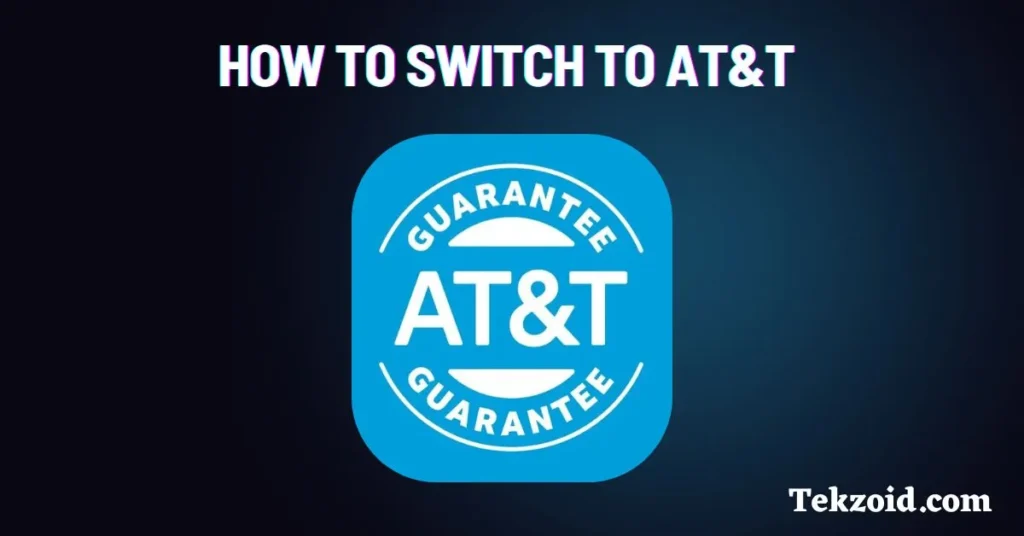
So why are people leaving Verizon or T-Mobile for AT&T?
- AT&T gives its best smartphone deals to everyone, not just new users.
- Every plan includes ActiveArmor, a free app that blocks spam calls and protects your data.
- You get unlimited talk and text across the US, Canada, and Mexico, and free texting to over 200 countries.
- There are also discounts for military, veterans, teachers, and employees of partner companies.
Step 1: Choose the Right Wireless Plan
Go to AT&T’s official site and use their plan calculator to explore what fits your needs.
Every plan includes:
- Unlimited talk and text across North America
- Free spam call protection with ActiveArmor
- Unlimited texting to 200+ countries
- Optional multi-line discounts—get unlimited for $25/month per line when you bring four lines
Step 2: Bring Your Own Phone or Buy a New One
You have two choices here:
- Bring your current phone – Just check compatibility on AT&T’s website.
- Buy a new device – Get access to the same deals as long-time customers.
Either way, you’re not locked into buying a new phone.
Step 3: Keep Your Number (Yes, It’s Possible)
Want to keep your existing number?
- First, check if your number is eligible to transfer.
- Contact AT&T to start the porting process.
- Don’t cancel your current plan until the switch is complete—AT&T handles the transfer for you.
Step 4: Gather Your Account Info
Before you switch, make sure you have:
- The name and address on your current account
- Your account number and PIN or password. You may also need an AT&T transfer PIN.
- Your phone’s IMEI number – dial *#06# to get it
Step 5: Back Up Your Phone
Before switching, take a few minutes to:
- Back up your photos, apps, and contacts
- Review and save voicemails—they usually won’t transfer
- Make sure your data is safely stored to restore it on your new plan
Step 6: Confirm Your Old Account Is Canceled
Once your AT&T service is active:
- Your old account should cancel automatically
- But just to be safe, call your previous carrier to confirm cancellation
- Verizon: 800-922-0204
- T-Mobile: 877-453-1304
Things to Know Before You Switch
- Your current carrier may charge early termination fees if you’re under contract
- Pay off any outstanding bills to avoid issues
- Don’t forget other connected devices—like smartwatches or tablets—you can move those too
- Most of the switching process can be done online or over the phone
Video Guide:
Final Thoughts
Switching to AT&T is simple when you know what to do. You don’t need tech skills or hours of free time. Just follow the steps above and you’re set.
If you found this helpful, feel free to leave a comment with your questions or let me know how your switch went. I write guides like this to save others the trouble I’ve already figured out.
– Tekzoid
FAQs
Will I lose service during the switch?
There might be a brief moment when your phone disconnects from your old network before it connects to AT&T. For me, it was just a minute or two.
Do I need to cancel my old service?
Not always. In many cases, your old service ends automatically once the number is transferred. Still, it’s good to check your final bill to avoid surprises.
What about billing cycles?
Make sure to check if your old carrier charges for partial months. Some don’t refund unused days, so timing your switch can save a bit.