Alright, so if you’re thinking about switching to AT&T Fiber or maybe just wondering what that All-Fi Hub thing is, here’s what I figured out after checking it myself.
I don’t like tech that’s complicated or full of buzzwords. So this post is just straight talk—no hype, no fluff.
Table of Contents
What’s this AT&T All-Fi Hub anyway?
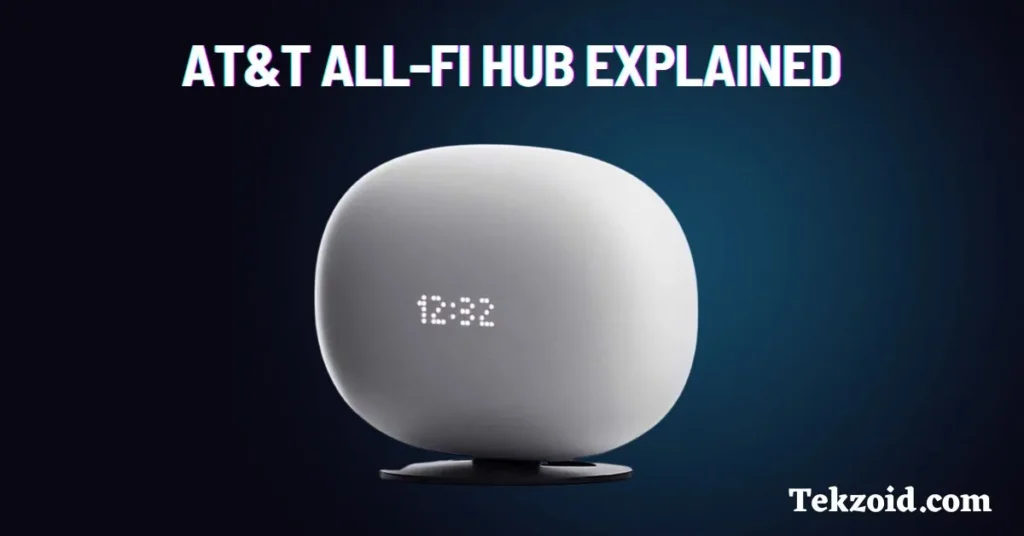
It’s not just a normal router. I thought the same at first too. But turns out, the All-Fi Hub is kinda like AT&T’s all-in-one setup for home Wi-Fi. You get a high-speed gateway (that’s just the modem + router combo), mesh support, and some security features baked in.
In simple words, it helps your Wi-Fi reach all corners of your home. Especially useful if you’ve got a bigger space or walls that block signals.
How does it actually work?
It uses Wi-Fi 6, which is the latest tech right now. That just means faster speeds and better performance, even if a bunch of devices are using Wi-Fi at once. So if your sibling’s gaming, your parents are streaming something, and you’re on a Zoom call, it holds up well.
And the cool part? It supports mesh networking. If your signal’s weak in some rooms, you can plug in AT&T’s Wi-Fi extenders. These connect to the main hub and boost the signal around your house. No more standing near the router just to send a message.
What do you actually get?
Here’s what’s included if you go with the All-Fi system:
- A fast Wi-Fi 6 gateway
- No extra equipment fees
- Unlimited data
- The Smart Home Manager app helps you control who’s connected.
- Free extenders, but only if you’re on the 2-Gig or 5-Gig plans
It all works smoothly together. And once it’s set up, you don’t have to keep tweaking stuff every day.
Do you need fiber for this?
Yeah, you do. This setup only works with AT&T Fiber. So if you’re still on DSL or using something like AT&T Internet Air, this won’t apply to you.
Can you use your own router?
Technically yes, but if you do that, you lose the mesh features and some of the smart controls from AT&T. You also miss out on the security tools they include. So if you want everything to work as expected, it’s better to use what they give you.
I know some folks like having more control with their own routers, but honestly, I prefer when things just work out of the box.
Video:
My honest take
I’m not into overcomplicating tech. I just want fast internet that doesn’t keep dropping or lagging during calls. If you already have AT&T Fiber—or are planning to get it soon—the All-Fi Hub is a solid addition.
It keeps things simple, gives you full-home coverage, and doesn’t make you deal with annoying setups every time something goes wrong.
If you’ve got questions about mesh systems or whether this would work in your place, just reach out. I’ve already helped a few friends set it up, so I might be able to help you too.
– Rana
FAQs
Is AT&T All-Fi free with Fiber plans?
Yes, the All-Fi Hub comes included with AT&T Fiber plans. There are no extra equipment fees.
Can I use AT&T All-Fi without fiber?
No, it only works with AT&T Fiber. It won’t work with DSL or AT&T Internet Air.
I have an all go and a fire stick. I do not have any incoming “cable” service. I am able to watch whatever the fire stick supplies. After reading you review, and other articles, it seems all say I need incoming fiber. What am I missing! The reason I’m concerned is I want to creat the same setup elsewhere and I am 1, finding it hard to find an ATT store that has All Fi and 2, confused about the fiber. Can you help?
Thanks for your comment, Kevin!
You don’t need fiber to use a Fire Stick any stable internet connection works. AT&T All-Fi isn’t a standalone device you can buy; it only comes with AT&T internet plans.
To recreate your setup elsewhere, just pick any available internet provider at that location and connect your Fire Stick to the Wi-Fi — no fiber required.