Are you confused by the presence of com.bbk.launcher2 on your Vivo phone and wondering what it is? You’re not alone. Many Android users see this package name and start questioning if it’s safe.
Similarly, apps like Meta Services App often raise similar concerns among users.
In this article, I will explain exactly what com.bbk.launcher2 is and whether it’s safe for your phone.
Table of Contents
What is com.bbk.launcher2?
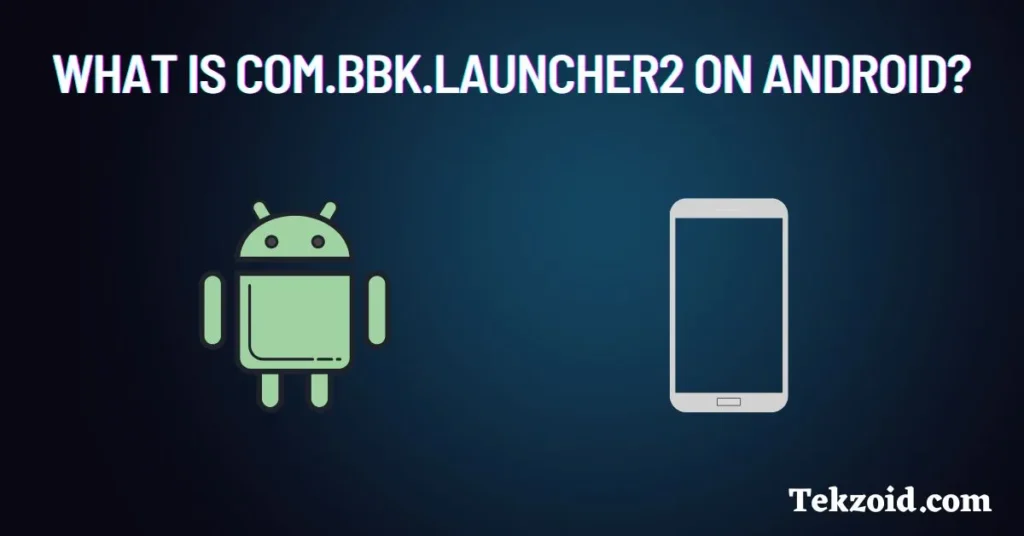
If you’re using a Vivo phone, you’ve probably come across the com.bbk.launcher2 package in your system settings. I noticed it on my device too and wondered what it does.
Vivo smartphones run a customized version of Android, and this package powers the unique home screen interface you see.
Vivo’s launcher is what gives our phones their unique look and feel—it’s not like the usual Android launchers we see on other brands. If you’ve ever noticed that your Vivo phone’s UI feels different, this system app is the reason.
The launcher comes with several features like:
- Gesture-based navigation: This makes it easy to use and time-saving.
- Game mode: This enhances your gaming experience by optimizing performance.
- Screen recording and one-handed mode: Great for users who prefer convenience.
- App clone and easy share: Ideal for users who like to multitask and share files easily.
You can find and customize these features in Settings > Home Screen > Home Screen Style.
What Does “used.com.bbk.launcher2” Mean?
If you have also seen this package file in your phone’s settings, it simply means that your device is actively using this file.
There’s no need to worry about this – it’s just a technical term to show that the system launcher is in use.
What Are the Permissions Granted to the Vivo System Launcher?
As a system app, the Vivo launcher does need certain permissions to function properly. These permissions are fairly standard for most Android apps. Some of the permissions include:
- Read settings: Allows the launcher to adapt based on your preferences.
- Access to Wi-Fi: For features like easy sharing or syncing with other devices.
- Set wallpaper: To help you personalize your phone’s home screen.
Rest assured, these are basic permissions that are not out of the ordinary for any Android app.
Is com.bbk.launcher2 Safe?
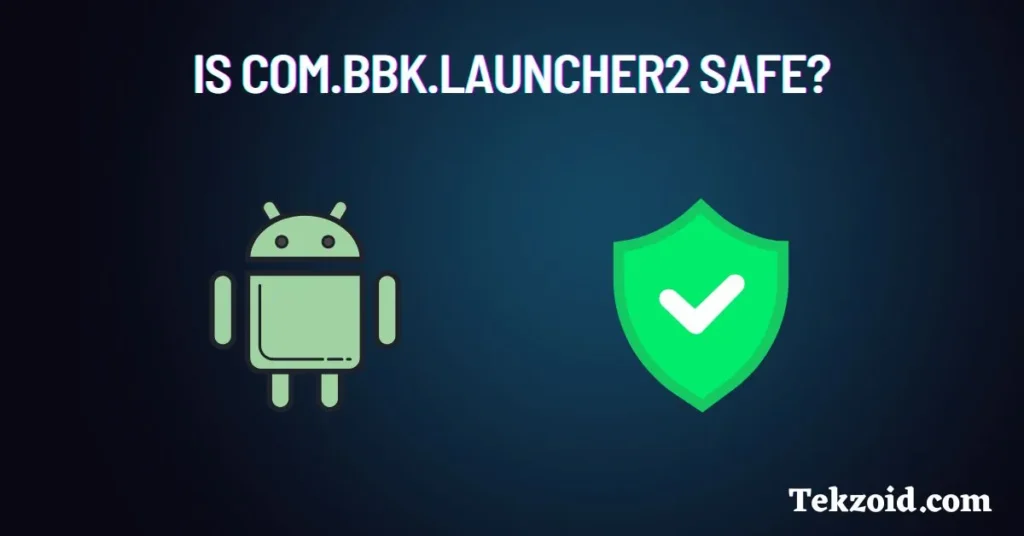
When it comes to Android apps, safety is always a concern, especially when you don’t recognize a package name.
However, in this case, it is the Vivo’s default home screen app, and it controls how your phone’s interface appears and functions. Vivo has pre-installed it, so it is completely safe.
As long as you keep your Smartphone updated, there’s nothing to worry about!
Can I Disable the com.bbk.launcher2 app?
Since com.bbk.launcher2 is a system app, Vivo doesn’t let you uninstall it—removing it could mess up your home screen and how your phone works.
But if you’re looking for a new look, you’re not out of options! I’ve also downloaded and used Nova Launcher. it was super smooth and customizable.
You can also try Action Launcher—both let you refresh your phone’s feel without removing the default launcher.
Verdict
com.bbk.launcher2 is a safe, built-in app that helps make Vivo phones smooth and customizable. If you own a Vivo device, there’s no need to worry—it’s just part of how your phone operates.
I hope this helped clear things up! Always be careful when removing system apps, and if you’re unsure, do a little research first.
Thanks for reading! Got questions? Drop them in the comments! 😊
Thanks for reading, and feel free to leave a comment if you have more questions!
Related FAQs
Can I download com.bbk.launcher2 on my non-Vivo smartphone?
No, com.bbk.launcher2 is exclusive to Vivo smartphones, so we cannot download or install it on non-Vivo devices.
What are some third-party launchers for Vivo phones?
My favorite one is Nova Launcher—it’s super smooth and customizable! But if you’re looking for other options, you can also try: Action Launcher.