The Continuity Service app lets Samsung devices work together by syncing calls, texts, internet, and screen sharing across them.
Hey, I’m Rana. If you own a Samsung phone, you might have noticed something running in the background called the Continuity Service app.
I came across it while checking my phone’s battery usage and wondered, Do I even need this? Since it’s related to Samsung’s device connectivity features, including Android Switch, I decided to dig deeper. Here’s what I found.
Table of Contents
What Exactly is the Continuity Service App?
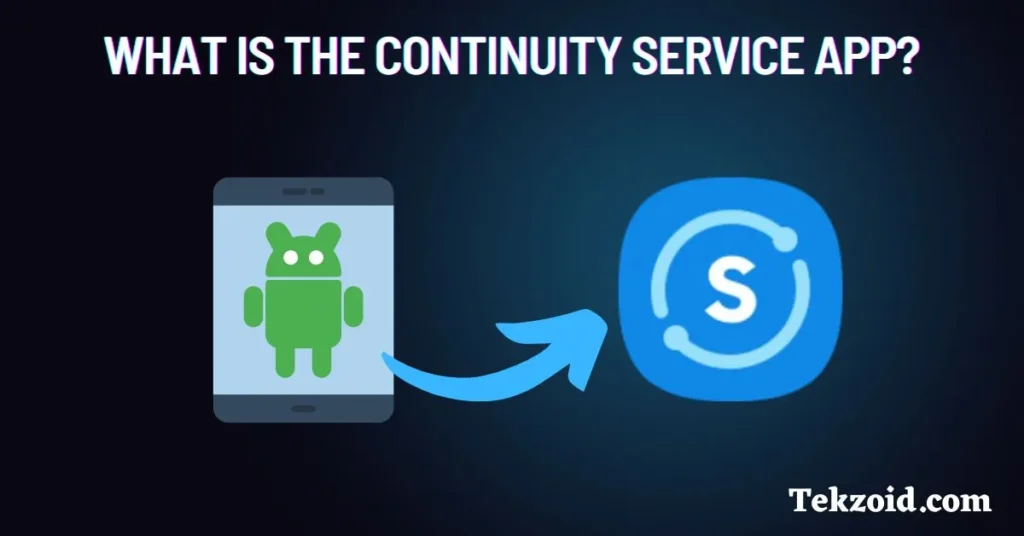
Samsung quietly includes this app to help your devices work together more smoothly. If you’ve got multiple Samsung gadgets, like a phone, tablet, or laptop. It is responsible for features like.
- Answer calls and texts from another Samsung device, even if your phone is in another room.
- Mirror your phone screen and share files easily using Samsung Flow.
- Let your tablet or laptop connect to your phone’s internet automatically with Auto Hotspot.
- Similar to Apple’s Continuity, this feature is useful if you use multiple Samsung devices.
Do I need Continuity service app?
Honestly, it depends. Here’s when it might be useful:
- If you use multiple Samsung devices, this feature helps them work together.
- If you only have one, you won’t notice it.
- Some users, including me, saw better battery life after turning it off.
- If you don’t need it, disabling it can free up resources.
I don’t use multiple Samsung devices, so I didn’t see much benefit. But if you’re deep into the Samsung ecosystem, it could be handy.
How to Turn It Off
If you’ve decided to get rid of it, here’s what you can do:
Method 1: Turn Off Continuity Features
- Open Settings on your Samsung device.
- Go to Connected Devices or Advanced Features (depends on your model).
- Find Call & Text on Other Devices or Samsung Flow and switch them off.
Method 2: Disable the App Manually
- Open Settings and go to Apps.
- Search for Continuity Service.
- Tap Disable or Force Stop (if disable isn’t available).
Method 3: Use ADB (For Advanced Users)
If you want to remove it completely without rooting your phone, you can use ADB (Android Debug Bridge) commands. But fair warning—this is for tech-savvy users who are comfortable with command-line tools.
Final Thoughts
Disabling the Continuity Service app made sense to me since I wasn’t using it. My battery life even improved a bit. But if you’re constantly switching between Samsung devices, keeping it on might make things easier.
What do you think? Have you noticed this app on your phone? Planning to keep it or turn it off? Let me know, and if you have any doubts, feel free to drop a comment below.
Related FAQs
Is the Continuity Service app available on all Samsung devices?
It is mainly found on newer Samsung devices and tablets that support multi-device connectivity.
Is it safe to disable system apps?
Disabling certain system apps is safe, but some are crucial for your device to function properly