If you’ve noticed an app called Samsung Visit In on your Galaxy phone, you’re not alone. Many Samsung users spot it while checking app settings and wonder what it’s doing quietly in the background.
I wrote this post after a few viewers on my YouTube channel asked about it, and I decided to test it myself on my Galaxy device. Here’s what I found.
Also, check out our post on One ui Home.
Table of Contents
What Is Samsung Visit In?
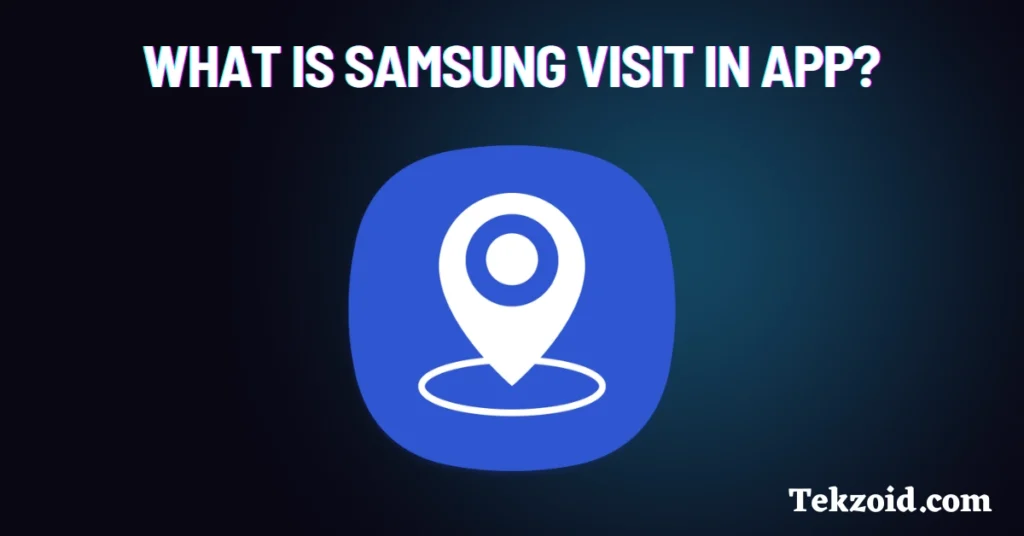
Samsung Visit In is a pre-installed app that uses your phone’s location to send you offers or promotions when you walk into or near a Samsung-affiliated store.
Samsung says it’s designed as a low-power, background service that doesn’t drain much battery. In my testing, it didn’t affect performance or heating. The app simply runs silently, waiting for a location trigger to send a deal notification.
Think of it as Samsung’s in-store marketing tool. You walk into a store, and your phone might show a limited-time offer on a Galaxy Watch or a discount on accessories.
How the Samsung Visit In App Work?
Here’s the simple breakdown:
- It tracks your device location in the background.
- When you enter a Samsung partner store, it detects it through geofencing.
- You might get a push notification with deals, recommendations, or product info.
It doesn’t open by itself, and you can’t use it directly like a regular app. It only acts when a supported store is nearby.
From a privacy standpoint, it relies on your device’s location permissions. That means if you turn off location access, it stops working completely.
Do You Really Need Samsung Visit In App?
The short answer: no.
You don’t need it for your phone to function. It’s not tied to system updates, Galaxy Store, or Samsung Pay.
Keep it only if:
- You like getting store-based promotions or event alerts.
- You don’t mind background tracking for deals.
You can disable it safely if:
- You value privacy and prefer fewer notifications.
- You want to save a little battery.
- You never shop in Samsung stores anyway.
I’ve personally kept it disabled for a few weeks and didn’t notice any missing features or performance issues.
How to Disable Samsung Visit In App
If you’d rather turn it off, follow these quick steps:
- Go to Settings > Apps > Show system apps.
- Find Visit In.
- Tap Notifications and switch them off.
- Go to Permissions and deny location access.
- For advanced users, you can disable or uninstall it using ADB commands.
- Another simple method is to restrict background data to stop internet access.
Once done, it won’t run in the background or send any more pop-ups.
Who This Guide Is For
This post is for Samsung Galaxy users who want to understand what’s running on their phones. It’s also for anyone trying to cut unnecessary background apps without breaking system functions.
Everything here is based on personal testing, official Samsung documentation, and user reports shared in community forums.
Video Guide:
FAQs
Is the Samsung Visit In safe?
Yes, it’s made by Samsung and isn’t harmful or malware. It’s mainly a location-based service for marketing purposes.
Can I delete Samsung Visit In?
Not directly from the app drawer, but you can disable it from settings or remove it using ADB if you know how.
Does disabling it affect Galaxy Store or updates?
No, disabling Samsung Visit In doesn’t affect system updates or other Samsung apps.