Starlink Mini is a compact satellite internet dish that runs on USB-C, fits in your backpack, and delivers 50–130 Mbps almost anywhere.
Have you ever gone camping or driven into the mountains, only to realize your phone has no signal?
I’ve been in that situation more than once—needing to check email or upload a file, but completely offline. That’s when I started looking for something better than mobile hotspots.
That’s when I found Starlink Mini. And there are also some rumours about the Tesla Pi Phone.
Table of Contents
What is Starlink Mini?
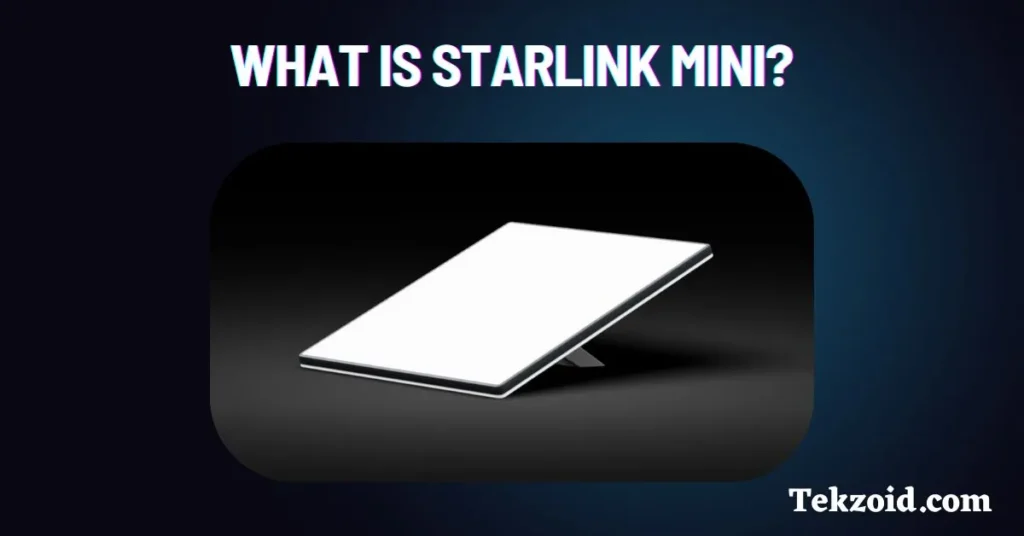
It is a small, backpack-friendly satellite internet device. It combines the dish and router in one compact setup, and weighs just 2.5 pounds. That’s light enough to carry on a hike or throw in your car for road trips.
Setting it up is easy. Unfold the built-in stand, point the dish toward the sky, and power it on. It connects to the Starlink satellite network, so as long as you have a clear view of the sky, you’ll get internet access—even if there’s no cell coverage around.
This makes it a solid option for people who work remotely, travel full-time, or just want reliable internet while off-grid.
Does Starlink Mini Need Power?
Yes, it does—but not much.
It runs on USB-C. That means you don’t need a traditional wall outlet. You can power it using a portable battery pack, a solar generator, or even a van power setup. I tested it with a basic 100W power bank, and it worked without issues.
This flexibility makes it useful in places where power outlets aren’t available.
How Fast Is Starlink Mini?
Based on real-world tests, here’s what you can expect:
- Download speeds: 50–130 Mbps
- Upload speeds: 10–20 Mbps
- Latency: Around 25–60 ms
That’s not as fast as the full-size Starlink Residential dish, but it’s more than enough for work tasks like video calls, emails, streaming, and file uploads. You can connect up to 10 devices at the same time, which is great for couples or small teams working in the same location.
Where to Buy Starlink Mini
You can get the Starlink Mini through the official Starlink website as part of the Starlink Roam plan.
Just go to starlink.com/roam, check if it’s available in your area, and if eligible, you’ll see the option to buy the Mini dish during sign-up.
- Device Cost: $599
- Monthly Plan (Roam Regional): Starts at $150
It’s not cheap, but if you need reliable internet in remote places, it may be worth it.
Video :
My Thoughts After Trying It
I set up the Mini in less than 10 minutes. It automatically found the signal, updated the software, and got online without needing to adjust anything.
A few things I noticed:
- You need a clear sky view—trees or buildings can block the signal.
- It uses less power than I expected.
- Speeds were consistent for work, even during video calls.
- It stayed connected during light rain and wind.
If you want portable internet that doesn’t rely on cell towers, Starlink Mini is one of the few options that actually works.
FAQs
How many watts does Starlink Mini use?
It typically uses around 20–40 watts during operation, depending on activity. It peaks near 60W during startup.
Is Starlink Mini waterproof?
Yes, It is rated IP67, which means it’s dustproof and can handle rain or brief water exposure.
How big is Starlink Mini?
The dish measures 11.75 x 10.2 inches and weighs about 2.5 pounds. It’s designed to fit in a backpack.
Can you use Starlink Mini while driving?
No, It is not designed for in-motion use. You’ll need to be parked with a clear view of the sky for it to work properly.
How to power Starlink Mini?
You can power it via USB-C using a portable battery, solar generator, or any compatible 100W power source.