T-Mobile Home Internet Lite is a capped-data wireless internet service for homes without access to T-Mobile’s unlimited 5G Home Internet.
If you’re looking for a wireless internet option without dealing with cables or fiber, T-Mobile Home Internet Lite might seem like a great choice.
In this guide, I, Rana, will break down what T-Mobile Home Internet Lite is, how it works, and whether it’s the right fit for you.
Table of Contents
What is T-Mobile Home Internet Lite?
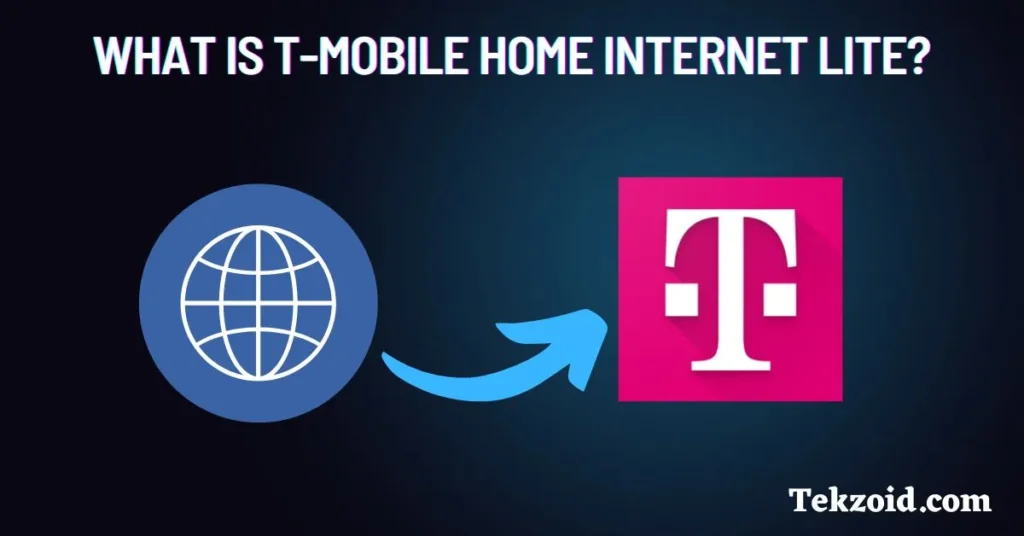
T-Mobile Home Internet Lite is a wireless internet service designed for people who don’t have access to traditional broadband options. It runs on T-Mobile’s 4G LTE and 5G networks, and setup is simple; you just need to plug in the router, and you’re good to go.
But it’s not unlimited like the standard T-Mobile Home Internet plan. Once you hit your data cap (which depends on your plan), speeds drop to 128 Kbps, and trust me, that’s barely usable.
How T-Mobile Home Internet Lite Works?
T-Mobile Home Internet Lite is easy to setup, you just plug in the wireless gateway (router), connect it to T-Mobile’s cell towers, and you’re online. There’s no need for technicians or complicated installations, which is great if you want a hassle-free setup.
I know people in rural areas who use this because wired internet is either too slow or not available. It’s a decent alternative if fiber or cable isn’t an option. But since it runs on mobile networks, your speed and performance will depend on how strong the T-Mobile signal is in your area.
The Biggest Difference: Data Limits
From what I’ve seen, T-Mobile Home Internet Lite is really only a good option if you don’t use much data. The strict caps make it tough for anyone who streams, games, or works from home. But if you just need basic connectivity, it might work for you. Here’s who I think it makes sense for:
✅ Casual internet users – If you mostly browse the web, check emails, and scroll social media, the Lite plan should be fine. My parents, for example, don’t use much data—just YouTube and WhatsApp.
✅ People in rural areas with no other options – If you live somewhere without cable or fiber, this might be better than satellite internet. I know a few people in remote areas who use it just because they don’t have any real alternatives.
✅ Backup internet – If you already have a main connection and just need a backup for emergencies, this could work. I’ve seen some people get it for their RVs or vacation homes, where they don’t need unlimited data.
But honestly, if you stream a lot, play online games, or work from home like I do, this plan won’t cut it. Once you hit that data cap and speeds drop to 128 Kbps, even loading a webpage feels painful.
Who Is It For?
- People in rural or remote areas with limited internet options.
- Users who don’t need unlimited data but still want a reliable connection.
- Households that primarily browse the web, check emails, and use social media.
If you rely on the internet for work, video calls, or gaming, this might not be the best choice unless you can manage within the data limits.
Pros & Cons
Pros:
✔️ Easy setup: no installation needed.
✔️ Works in areas where fiber or cable isn’t available.
✔️ Uses T-Mobile’s expanding 4G/5G network.
Cons:
❌ Strict data caps.
❌ Slower speeds after data is used up.
❌ Not ideal for heavy users (streaming, gaming, etc.).
T-Mobile Home Internet Lite Alternatives:
If T-Mobile Home Internet Lite doesn’t fit your needs, consider:
- Starlink (if available) – More expensive but offers better speeds.
- Verizon 5G Home Internet – Unlimited data in some areas.
- Fixed Wireless from Local Providers – Check for regional ISPs.
Video Guide:
Final Thoughts
T-Mobile Home Internet Lite is a decent option if you just need basic internet access and live in an area with limited choices. But if you need unlimited data, you might want to look at other options.
Before signing up, check how much data you use each month, if you regularly exceed the caps, this plan won’t work for you.
Related FAQs
Who should consider T-Mobile Home Internet Lite?
It’s best for people in rural areas or places where cable and fiber internet aren’t available. If you only use the internet for browsing, emails, and light streaming, it might be a good fit.
Does T-Mobile Home Internet Lite work with 5G?
Yes, if 5G is available in your area, the router will connect to it for faster speeds. Otherwise, it will default to 4G LTE.