If you’re a T-Mobile user, you might have noticed the T Life app on your phone. You didn’t download it, but there it is. So, what does it do? Do you need it? Or is it just another app taking up space?
I’ve tested it out, and here’s everything you need to know—no fluff, no hype. Just the facts.
Also, if you’re thinking of switching carriers, don’t miss my step-by-step guide on how to port to Verizon Wireless—it’ll save you time and headaches if you decide to make the move.
What Does the T Life App Do?
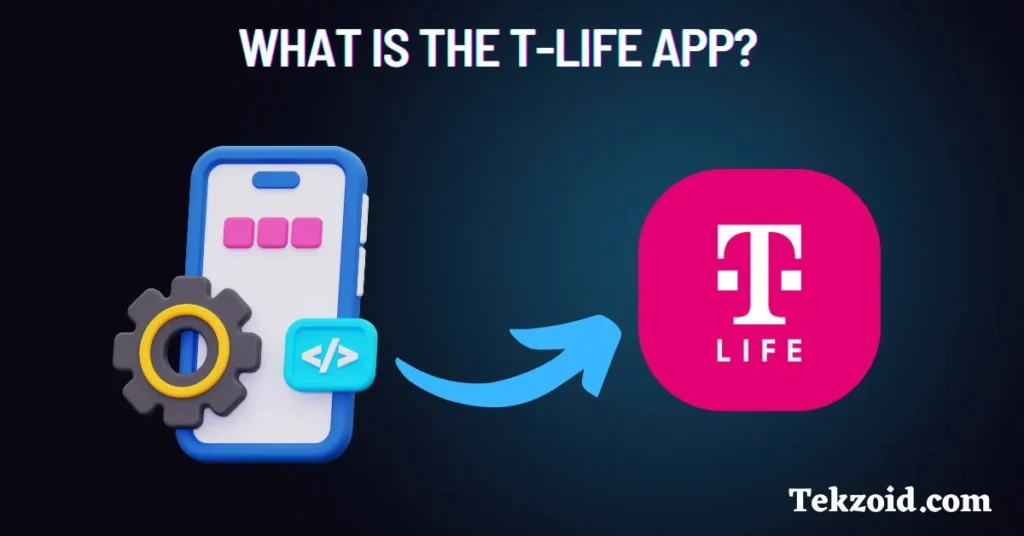
T Life is a T-Mobile app designed for managing connected devices, smart home automation, and security features. It is a hub where you can control different T-Mobile services from one place.
Key Features:
- Device Management: This lets you monitor and control devices linked to your T-Mobile account.
- Smart Home Integration: Works with connected gadgets like cameras, smart lights, and Wi-Fi routers.
- Security Alerts: Sends notifications for potential threats or unusual activity.
- Personalized Recommendations: Offers suggestions based on your usage.
This app makes things easier if you have T-Mobile Home Internet or SyncUP devices. If not, you might never need to open it.
How Does It Work?
T Life syncs with your T-Mobile account and connected devices to give you control over settings, automation, and security. Here’s how you use it:
- Download & Install – Available on Google Play and the Apple App Store.
- Connect Your Devices – Link your Wi-Fi, cameras, or smart home gadgets to the app.
- Customize Settings – Set up alerts, automation rules, and access controls.
For those who use T-Mobile Home Internet or SyncUP products, T Life helps manage everything in one app.
Do You Need the T Life App?
This depends on what T-Mobile services you use.
You should keep it if:
- You use T-Mobile Home Internet or SyncUP products.
- You want security alerts and easy device management.
You can remove it if:
- You don’t use T-Mobile’s smart home or internet services.
- You prefer other apps for device control.
If you’re like me and don’t have any smart home gadgets connected through T-Mobile, this app won’t add much value.
How to Remove or Disable T Life
You can disable or uninstall the app from your phone if you don’t need it.
Here’s how:
- Go to Settings > Apps.
- Scroll down and find T Life.
- Tap Disable or Uninstall (if the option is available).
If the app can’t be removed, you can disable its background activity so it doesn’t run in the background.
Video Guide:
Final Thoughts
T Life is useful if you’re deep into T-Mobile’s ecosystem. If you use their home internet or smart home products, it’s a handy tool. But if you don’t, it’s just another app taking up space.
I always recommend checking which apps are running on your phone and disabling the ones you don’t need. Less clutter means better performance.
Let me know if you use T Life or if you’ve already removed it.
And if you found this article helpful, stick around for more no-nonsense tech insights.
Related FAQs
Is the T Life app safe to use?
Yes, the T Life app is developed by T-Mobile and is safe to use.
Is the T Life app free?
Yes, T Life is free for T-Mobile customers. However, some features may require T-Mobile services like Home Internet or SyncUP devices to function fully.