Meta Services is a behind-the-scenes app from Meta that helps Facebook and Instagram stay connected and synced up in the background.
A while back, I noticed an unfamiliar app called Meta Services running in the background of my phone. It wasn’t something I installed, and it didn’t have an icon , just quietly sitting there in the system settings.
Like many others, I started wondering, what is this app actually doing? Is it safe? Can I delete it?
If you’ve had the same questions pop up, you’re not alone. In this guide, I’ll break down exactly what the Meta Services app is, whether you need it, how it affects your phone’s performance, and what to do if you want to disable it.
You might also see apps like Meta App Manager or Meta Installer; they work together with Meta Services to keep things updated.
Table of Contents
What Is the Meta Services App?
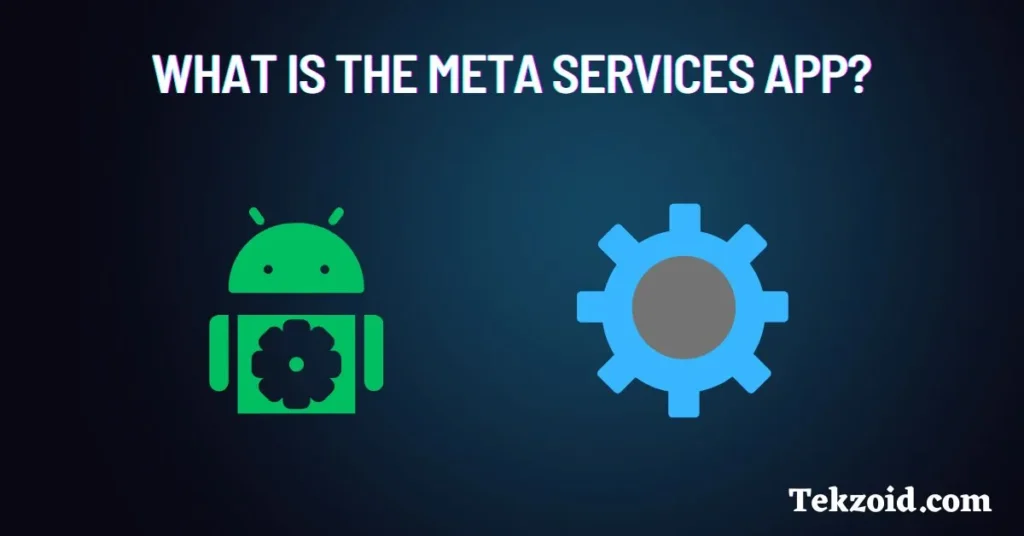
The Meta Services app is a system service developed by Meta (formerly Facebook). It works behind the scenes to manage and sync data for Meta’s apps, primarily Facebook and Messenger.
It won’t show up like a regular app, but you can find it under Settings > Apps, quietly doing its job in the background. It helps keep your Facebook and Messenger apps updated without interrupting your usage.
While this feature sounds convenient, other apps like Instagram or WhatsApp don’t require such services to function properly.
So, do you really need this app? Let’s take a closer look.
Is the Meta Services App Safe?
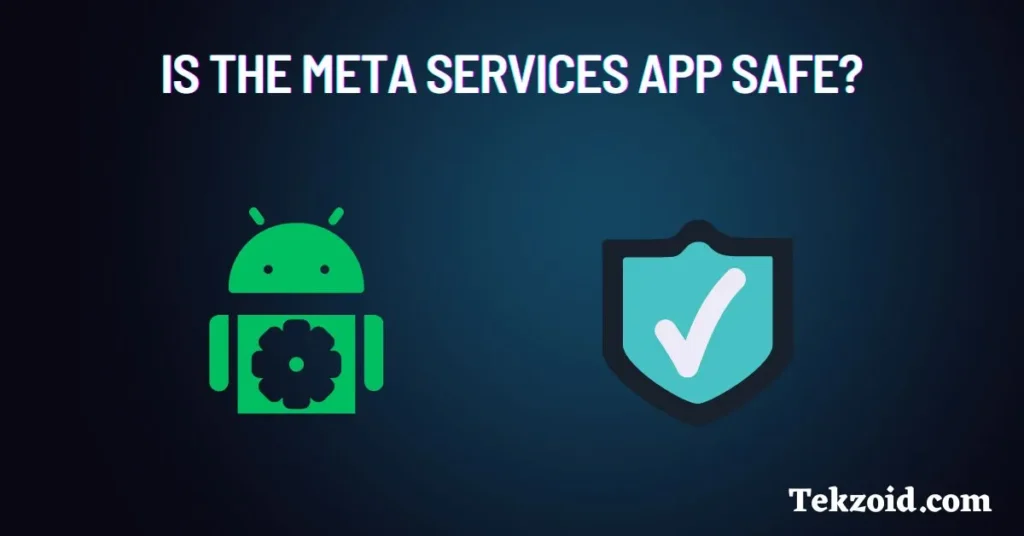
It’s understandable to feel uneasy when an unfamiliar system app suddenly appears, especially one tied to a big name like Meta.
But since this one is from Meta, it’s not something I’d worry about too much. I’ve been using Meta apps for years, and while they do collect some data to personalize things, they’re not outright harmful.
That said, if you’re big on privacy, it’s always a good idea to check your data settings in Facebook and Messenger. You can tweak them to control what’s shared while still keeping everything running smoothly.
Do You Need the Meta Services App on Your Phone?
If you use Facebook or Messenger often, then yes, it helps keep things running smoothly and makes updates easier. I’ve noticed it helps with syncing and background tasks, so you won’t run into syncing issues.
But if you’ve ditched Facebook or Messenger, this app isn’t really doing much for you. In that case, you can disable or remove it to save some space and free up resources on your phone.
Does the Meta Services App Drain the Battery?

Some users have noticed that Meta Services might drain a bit of battery over time. This happens because the app runs continuously in the background, consuming system resources.
For most modern smartphones, this won’t be an issue. But you might notice a faster battery drain if you’re using an older device or one with limited resources.
Worried it’s draining your battery? Disabling it is a quick fix, and I’ll walk you through the steps below.
Can You Delete the Meta Services App?
You can disable the Meta Services app, but keep in mind that if you use Facebook or Messenger, this app is needed for updates and to keep things running smoothly.
If you don’t want to delete it but prefer to stop its background activity, follow these steps:
- First, open your phone’s Settings.
- Navigate to the Apps section.
- Find and select Meta Services from the list.
- Tap on Force Stop to halt its current activity.
- Then, tap on Disable to stop it from running in the background from now on.
This will free up resources without removing the app entirely, allowing you to re-enable it if needed.
Video Guide:
Conclusion
The Meta Services app manages updates and syncs data between Facebook and Messenger. If you are experiencing battery drain or performance issues, you can also disable this app.
If you’re a regular Facebook user, it can be useful.
Not a Facebook or Messenger user? Then disabling Meta Services won’t affect much and might even improve performance. Do you have questions or need help disabling it? Drop a comment below, I’d be happy to assist!
Related FAQs
What happens if I disable the Meta Services app?
Disabling this app will stop Facebook and Messenger from updating automatically. You’ll have to check for updates manually in the app or play store.
Does this app share my data?
The app collects data to improve your experience, but Meta ensures it’s kept secure and private.