Have you ever come across the Meta App Manager on your phone and wondered what it’s for?
I did, too. In this post, I’ll share what I’ve learned about it, how it works, and whether you really need it. If you’re thinking about disabling it, this should help you decide.
This app doesn’t have an icon on your home screen because it’s more of a backend service than a traditional app. It automatically updates your Meta apps, manages crash reports, and ensures everything runs smoothly.
Table of Contents
What is Meta App Manager Used For?
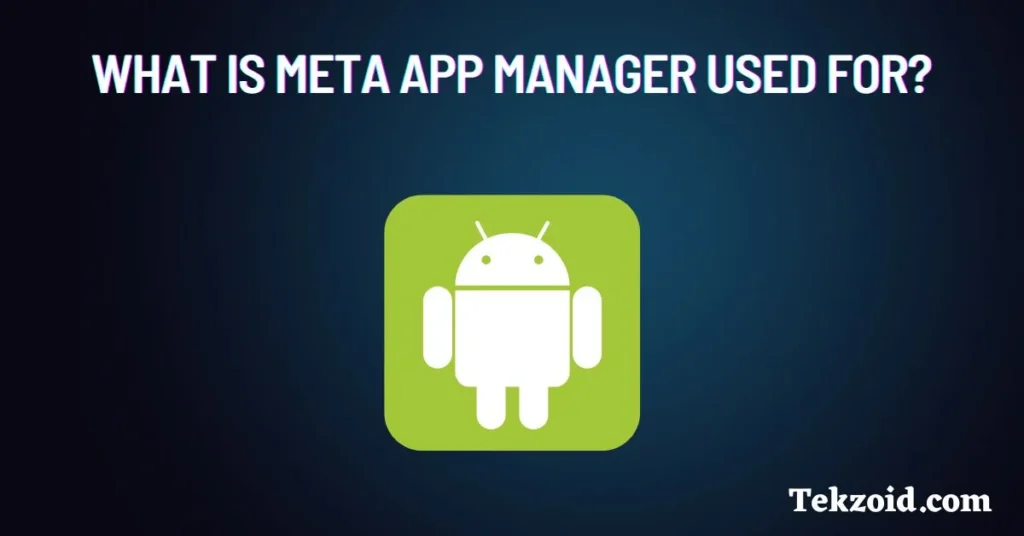
The primary purpose of this app is to simplify your experience with Meta apps. Here’s what it does:
1. Keeps Meta Apps Updated
It automates the process of checking for updates, downloading them, and keeping your Meta apps current.
2. Prevents Crashes
It monitors the apps for issues and sends crash reports to developers. This allows Meta to quickly release fixes and patches.
3. Simplifies Operations
It reduces the need for you to manually update apps or deal with crashes, improving the overall user experience.
Is Meta App Manager Safe?
Yes, it’s safe. It’s not spyware or a virus, just a tool for managing Meta apps.
Still, some people worry about background apps, especially with Meta’s privacy history. There’s no proof it’s harmful, but it’s good to check its permissions.
Can You Disable Meta App Manager?

If you don’t find this app useful or are concerned about battery or data consumption, you can disable it. Here’s how:
- Go to your phone’s Settings.
- Scroll down to Apps or Application Manager.
- Tap the three-dot menu and select Show system apps.
- Find Meta App Manager in the list.
- Tap it and choose Disable.
Keep in mind, disabling it might affect the performance of Meta apps like Facebook or Instagram.
Conclusion
The Meta App Manager is just there to help Meta apps run smoothly by keeping them updated and reducing crashes. If you don’t use Meta apps or want to save resources, you can disable it without any major issues. Hope this helps!
If you have any questions about this or other system apps, feel free to comment in this post.
Related FAQs
Does Meta App Manager drain the battery?
Yes, since it runs in the background, it may consume some battery. If you’re concerned, you can disable it.
How do I update system apps?
To update system apps, you can go to the Google Play Store or your phone’s Settings > Software Update.