Com.oplus.safecenter is part of the system software on OPPO and OnePlus devices, offering security and privacy management features.
I first came across this app while helping a friend figure out why his OnePlus phone was acting up. If you’ve also seen this app on your device and are unsure what it does, you’re not alone.
To improve device protection, many Android manufacturers include built-in security tools like this app in their smartphones.
If you’re curious about other pre-installed apps and system tools on your device, you might also want to check out what is Verizon App Manager.
In this article, I’ll walk you through what com.oplus.safecenter actually is, why it’s on your device, and whether you need to worry about it (spoiler: probably not). Whether you’re just curious or troubleshooting something, I’ve got you covered.
Table of Contents
What is com.oplus.safecenter?
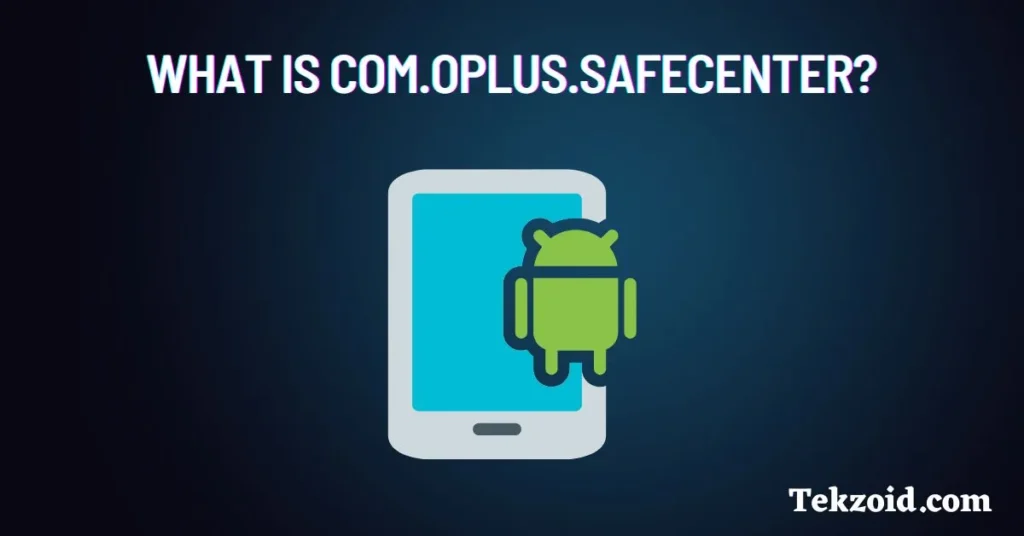
Com.oplus.safecenter is the package name for the OnePlus Safe Center, a built-in security app that helps manage privacy settings and device protection.
OnePlus, now closely integrated with OPPO, includes com.oplus.safecenter in its system software to manage device safety and user privacy.
OnePlus recognizes that users today expect stronger privacy and security features, which is why this app is included by default.
Companies took this initiative in response to an increase in hacker-related cyberattacks.
OnePlus Safe Center has numerous security features, including:
- Find my device: This is one of the best features of this app because it helps you locate your phone if it gets stolen or lost.
- App lock: The App Lock feature uses Face ID for authorization, which is why it needs camera access.
- Virus scanner: This virus scanner scans your OnePlus device for viruses and malware.
Permissions
To perform its functions, the app requires the following permissions:
- Contacts: I was a bit surprised to see this one listed at first. But it makes sense, the Find My Device feature needs access to contacts in case you want to reach out or display info on a lost phone screen.
- Location: This permission is also required for the Find My Device feature, which locates your device if it is stolen or lost.
- Storage: Storage access allows the app to scan files for threats and store configuration or cache data.
- Camera: The app lock feature requires this camera permission app. Because App Lock uses Face ID for authorization, it needs this permission.
Is com.oplus.safecenter safe?
Yes, it’s safe. Since OnePlus is a reputable brand with a large user base, the app is generally considered safe and trustworthy.
The app has no known issues related to data misuse or privacy violations.
OnePlus has a strong reputation for delivering secure and reliable products; this app is no exception. It’s specifically designed to protect your device and data from common threats.
Should I uninstall com.oplus.safecenter?
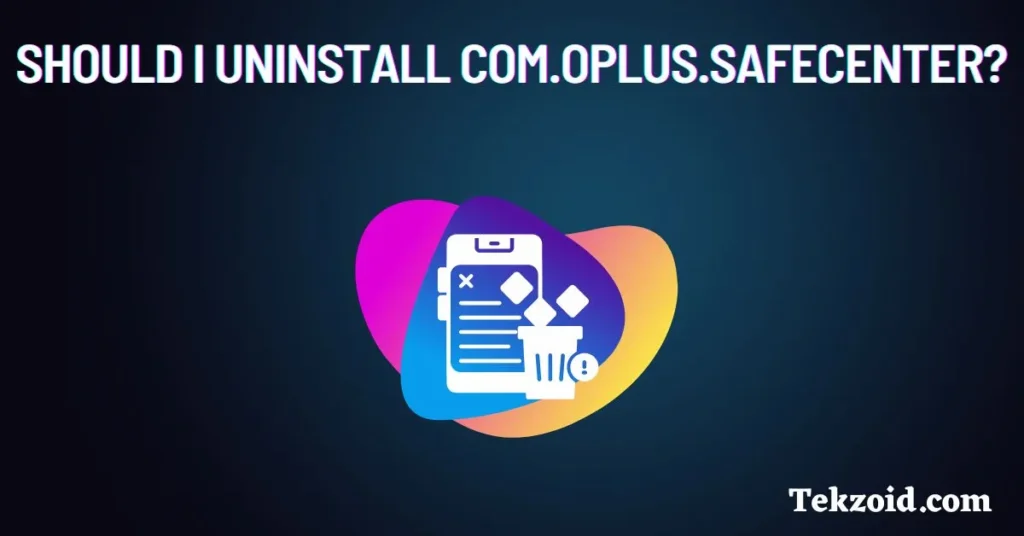
Personally, I wouldn’t uninstall it, unless it’s causing issues or you’re tweaking your phone for performance reasons. It’s tied to core security features, so removing it might do more harm than good.
However, if you decide to uninstall it for any reason, here’s how you can do it:
- Go to Settings > Apps & Notifications.
- Find the OnePlus Safe Center app and tap on it.
- Then tap on Uninstall.
- Then again, tap Uninstall to confirm it.
Conclusion
Hopefully, this gave you a clear understanding of com.oplus.safecenter and its role on your device.
OnePlus is a reputable brand with a large user base, so we should not be concerned about our privacy and security.
If you found this explanation helpful or have additional questions, feel free to share your thoughts. I’d be happy to help based on what I’ve seen.
Related FAQs
Can I remove system apps from my Android device?
Generally, system apps cannot be uninstalled without root access, but they can often be disabled.
What does “com.android.vending” refer to?
“com.android.vending” is the technical name for the Google Play Store on Android devices.