In today’s article, we’ll discuss what Meta App Installer is and why it’s on your phone.
Ever seen Meta App Installer on your phone and felt confused? You’re not alone—many wonder where it came from and why it’s there.
I had the same reaction when I first saw it. A quick search brought up mixed opinions, which only made things more confusing. So, I decided to dig deeper.
In this post, I’ll break it all down—what this app does, why it’s there, and whether you need to worry about privacy or security. Let’s get into it!
You may also be interested in the AVC block list app.
Table of Contents
What Exactly is Meta App Installer?
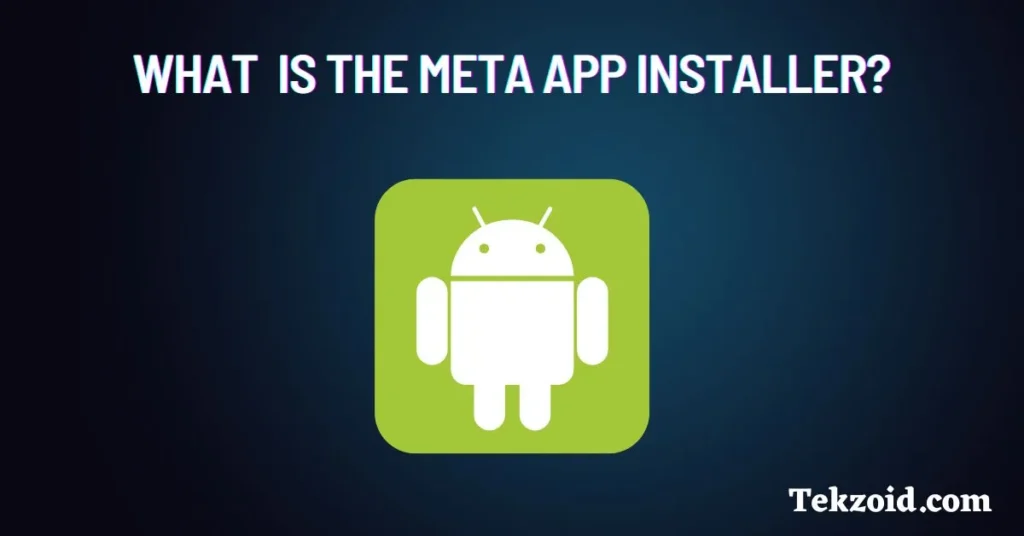
Meta App Installer is a built-in tool that helps keep Facebook, Instagram, and Messenger updated and running smoothly.
It works in the background, so you can’t see it on your home screen.
Noticed Meta App Installer in your Settings > Apps and wondered where it came from? You’re not alone. Many devices, especially those with Facebook pre-installed, come with it already loaded. Instead of relying on the Play Store for updates, Meta uses this tool to push updates directly.
What is the Meta App Installer Used For?
Meta App Installer plays an important role for those who use Facebook, Messenger, and Instagram regularly.
It works in the background to keep these apps running smoothly, managing updates and interactions between them. This helps improve performance and ensures you get the latest features without delays
For those who use Meta apps regularly, having the installer helps keep everything in sync. It doesn’t directly impact your phone unless you’re actively using Meta services. But if you’re not a frequent user of these apps, you might wonder why it’s there in the first place.
Is the Meta App Installer a Spyware?
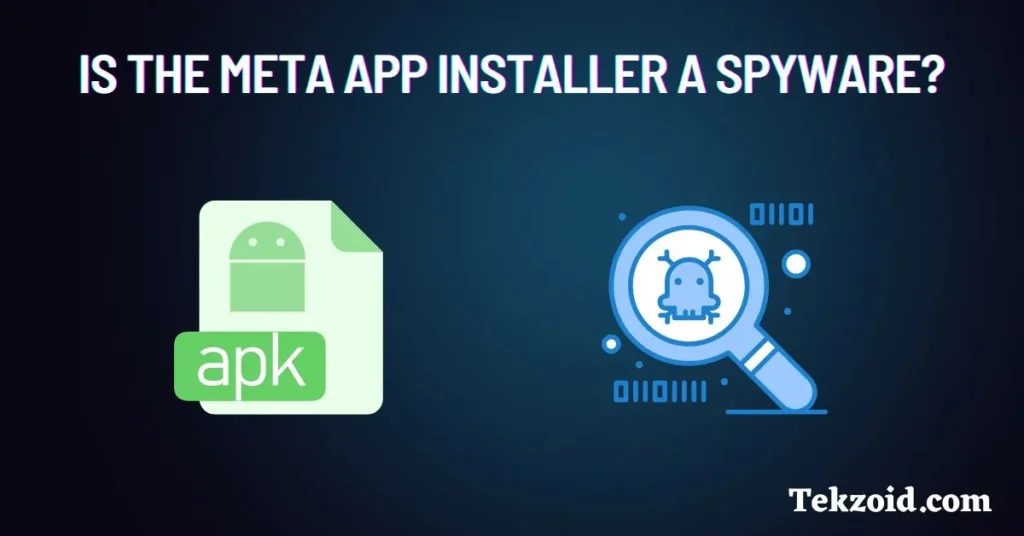
I get it—seeing Meta App Installer on your phone when you don’t remember installing it can feel suspicious. But don’t worry, it is not spyware.
This app is developed by Meta to keep Facebook, Instagram, and Messenger updated on your smartphone. It always runs in the background but won’t harm your phone or steal your data.
But you can disable it in your phone’s settings. This will stop it from using the battery or the internet.
I believe it’s always good to check which apps are running in the background and turn off the ones you don’t need.
Do You Need Meta App Installer on Your Phone?
For me, Meta App Installer doesn’t cause any issues and keeps Facebook, Instagram, and Messenger running smoothly.
But if you don’t use these apps much, you can disable it in your settings.
Like any background app, this system app uses battery and data. If you notice a faster battery drain or higher data usage, turning it off might be a good idea.
How to Disable the Meta App Installer?
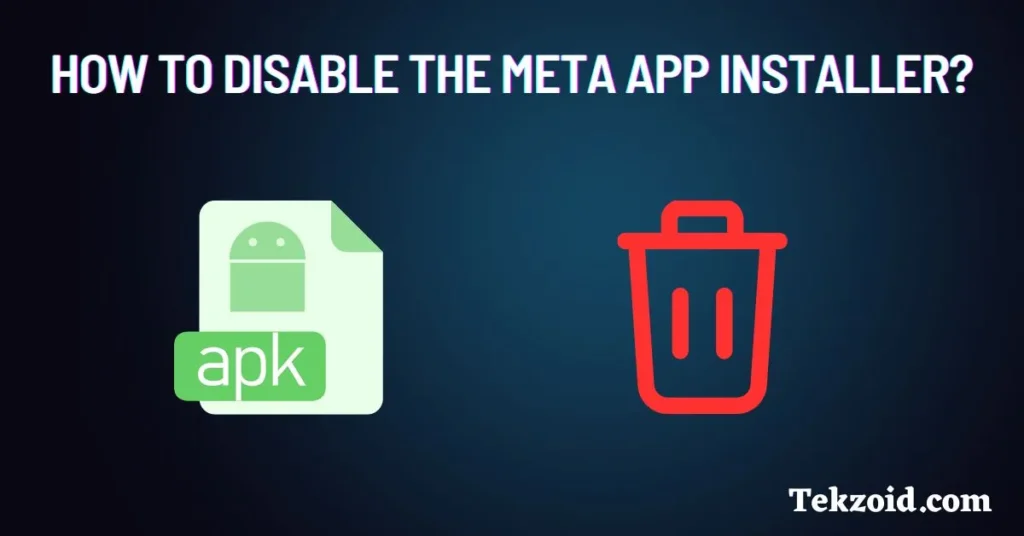
If you’ve decided that you don’t need this App Installer on your phone, you can easily disable it. Here’s how:
- Open your phone’s Settings app.
- Scroll to Apps or Apps & Notifications.
- Tap See All Apps.
- Scroll through the list until you find the Meta App Installer.
- Tap on it, and you will see an option to Disable the app.
Once disabled, it won’t run in the background anymore. If you ever change your mind, you can always re-enable it by following the same steps.
Conclusion
Meta App Installer is a background service that helps Facebook and Messenger run smoothly. It’s not harmful, but it does use battery and data.
If you don’t use Meta apps much, disabling it won’t cause any issues. Always good to manage the apps running on your phone—if something isn’t useful, feel free to turn it off.
Got questions? Drop a comment below, and I’ll be happy to help!
Frequently Asked Questions
Can I remove the Meta App Installer completely?
No, it can’t be fully uninstalled, but you can disable it. This will prevent it from running on your device.
Are there any other Meta apps I should be aware of?
Yes, aside from the Meta App Installer, you might find other system apps related to Meta, such as Meta App Manager and Meta Services. These are also involved in managing the Meta ecosystem on your device.