ScameraxService is a system app found on some Samsung phones, primarily related to Samsung’s Knox security platform and device management features.
In this post, I’ll give you a quick overview of the ScameraxService app for Android phones.
Samsung is known for making great smartphones with features that make life easier. One of these features is the ScameraxService app, which helps improve your camera experience.
For a deeper understanding of other system services like org.codeaurora.ims, check out our detailed post: What is org.codeaurora.ims?
Let’s talk about this app in more detail, so stay tuned.
Table of Contents
What is scameraxservice on Samsung phones?

The ScameraxService app is a background system app created by Samsung to enhance the performance of your smartphone’s camera. You won’t see it on your home screen, but it’s doing its thing behind the scenes, helping you snap clear photos and record smooth videos without any hiccups.
It’s pre-installed on most Samsung phones, so you don’t have to worry about downloading it. And if you’re curious, you can find it in your settings by showing system apps.
But honestly, you probably won’t need to think about it much—it’s just there to make your camera experience better.
What is com.samsung.android.cameraxservice?
The technical name for the ScameraxService app is com.samsung.android.cameraxservice. This is the package file name, which is essentially a set of code that allows the app to function.
Think of it as the foundation of the app—it’s what makes everything work seamlessly in the background.
Is scameraxservice app safe?
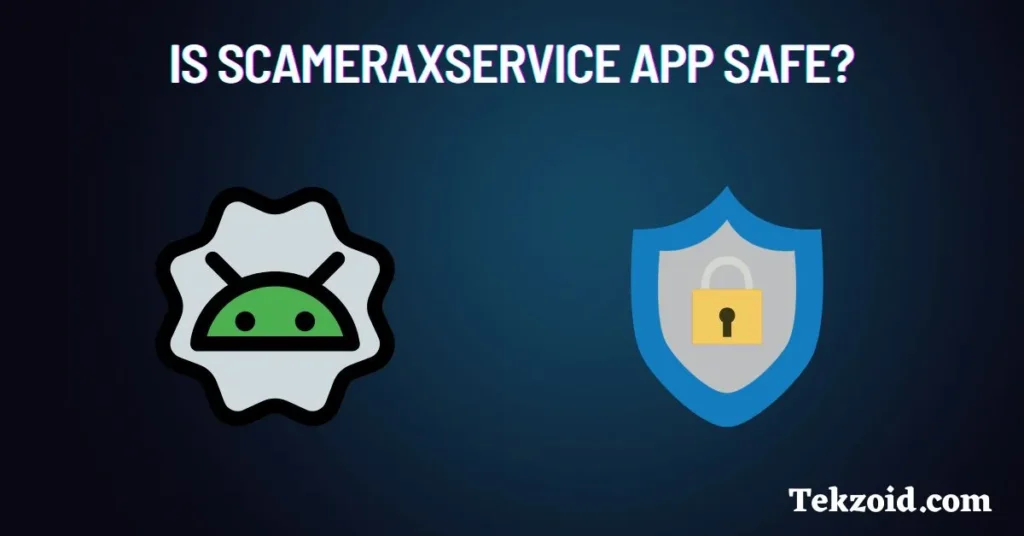
Yes, it is safe. Since Samsung developed the ScameraxService app, you don’t have to worry about it being unsafe.
But, it’s always a good idea to keep your phone updated with the latest software.
Not only do updates bring in new features, but they also help with security of your phone. If you skip them, your phone can become an easy target for security risks. So, it’s worth keeping those updates in check to make sure everything stays safe and smooth!
How do I delete the scameraxservice app on an Android phone?
As previously stated, this is a system app and cannot be permanently deleted. So, there is no way to get rid of this app.
Deleting this system app could actually mess with your camera’s performance, and we definitely don’t want that!
So, rather than becoming confused, remain calm and let this app run on your smartphone.
Troubleshooting ScameraxService Issues
If you encounter problems with the ScameraxService app, here are a few steps to fix them:
- Clear the Cache and Data: Go to your phone settings, find the app under system apps, and clear the cache and data.
- Update Your Software: Ensure your device and camera app are running on the latest version.
- Factory Reset (as a last resort): If the issue persists, consider performing a factory reset. But make sure to back up your data first.
Conclusion
That’s all about the ScameraxService app! I really hope this gave you a better idea of what it does and how it helps your phone.
If you’ve found this post helpful, feel free to share it with your friends. If you have questions or thoughts, leave a comment in this post, i will answer it as soon as possible.
Related FAQs
How can I make my Samsung device’s camera perform better?
Update your smartphone with the most recent software updates. This ensures your camera app is ready for the most recent hardware and software updates.
Can I uninstall system apps on my Samsung phone?
Most system apps cannot be uninstalled because they’re critical to your phone’s operation. You can only disable some of them.